Just a minute, the webpage will reload inmediately!
Disclosure: Some of the links in this post are affiliate links. This means that if you click through and make a purchase or booking, FunForFest may earn a small commission at no extra cost to you. It helps us keep creating spooky guides and festive inspiration.